It has been over 8 months since we release the KP3S Pro V2 model. We are glad to see there are a lot of 3D prints have been made for it. Today we are going to show you 6 prints that we think you must have on your KP3S Pro V2.
1.Kingroon KP3S Pro v2 Canbus connector guide
As the KP3S Pro V2 can print with the speed of 350-500mm/s, the extruder moves quite fast. It is important to make sure the connection between the THR board and mainboard is OK. So, we start to use zip tie to fix the THR port on the extruder on the KP3S Pro V2.
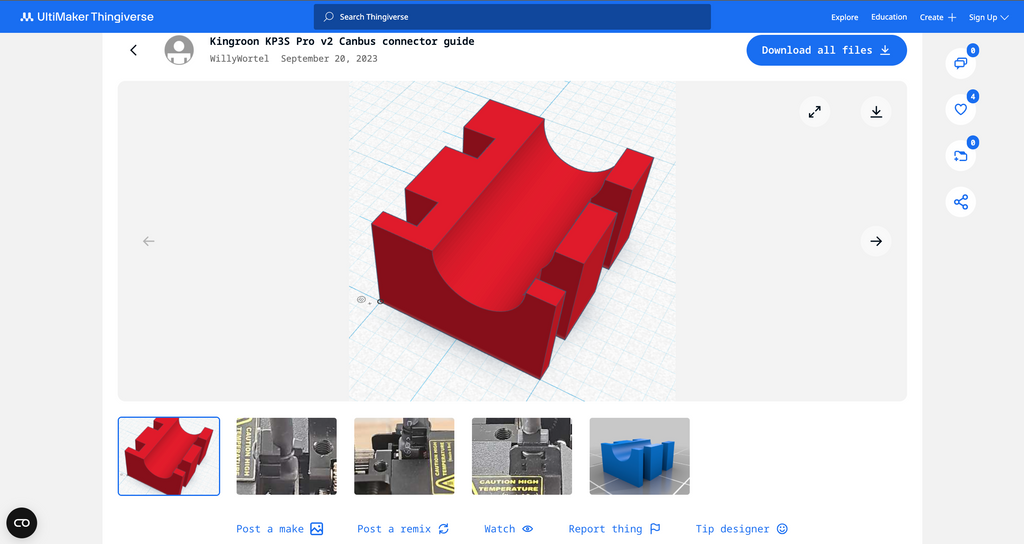
Kingroon KP3S Pro v2 Canbus connector guide, is the best print we suggest installing on every KP3S Pro V2. It will fix the THR cable to the THR board tightly and avoid issues that related to the loosing connection of the THR board. Use this print and save goodbye to the “THR Board Lost Connection”.
Kingroon KP3S Pro v2 Canbus connector guide by WillyWortel
https://www.thingiverse.com/thing:6226920
2.Kingroon KP3S Pro V2 bed cable guide
In some cases, the KP3S Pro V2 gives a negative bed temperature then turn to loading screen. It means the heatbed is broken, at least one of its cable is disconnected. You need to replace a new heatbed or weld it back. This issue usually caused by the cable hitting or stuck. To avoid this issue, you need to leave some distance between the KP3S Pro V2 and the wall. Move the heatbed all the way the back, make sure the able is not heating the wall. You can also use the below print to avoid the cable stuck.
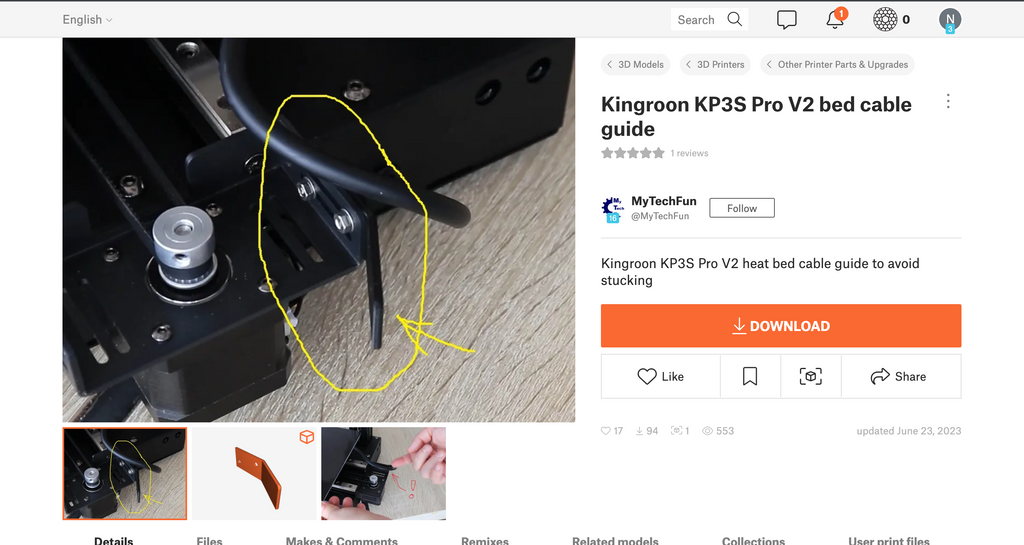
This print is easy and useful. We think it as the second must-print print for KP3S Pro V2.
Kingroon KP3S Pro V2 bed cable guide by MyTechFun
https://www.printables.com/model/511425
3.KP3s Pro V2 - Webcam support
As a 3D printer who uses pure and open Klipper system, KP3S Pro V2 can add webcam very easy. Just plug it into the USB port, add the it in settings and reboot the printer. Then you are able to use the webcam to monitor your printing.
Once you can monitor the printing, you can stop the failed printing in time and avoid the the loose print ruin your hotend. Of course, it will be useful if you’d like to take time lapse video with it.
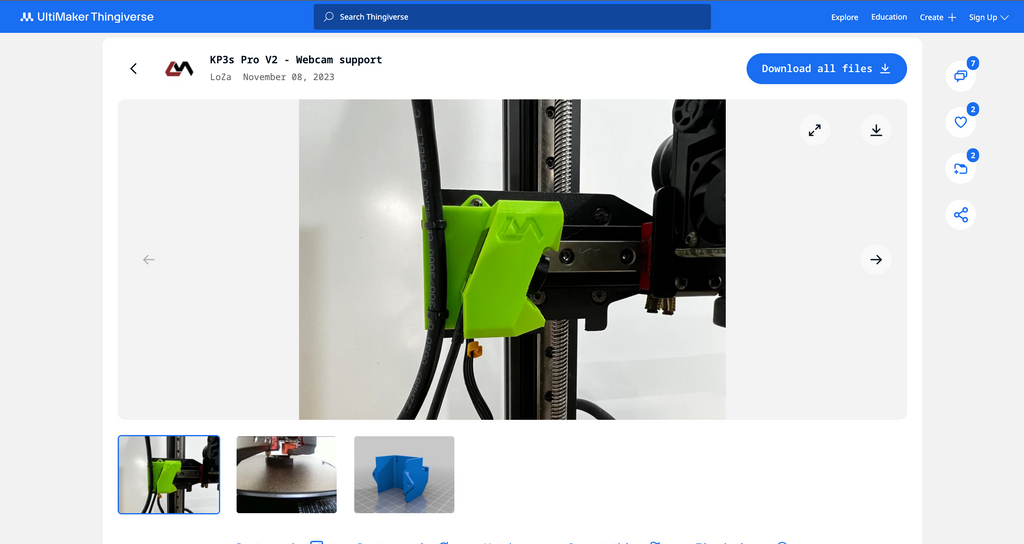
KP3s Pro V2 - Webcam support by LoZa
https://www.thingiverse.com/thing:6303742
4.Fan Duct KP3s pro v2 with Display
The KP3S Pro V2 has a 9500-ring high speed cooling fan, which makes it has a powerful cooling and fit the need for high speed printing. If you like to try with a new fan duct, the below one is highly recommended.
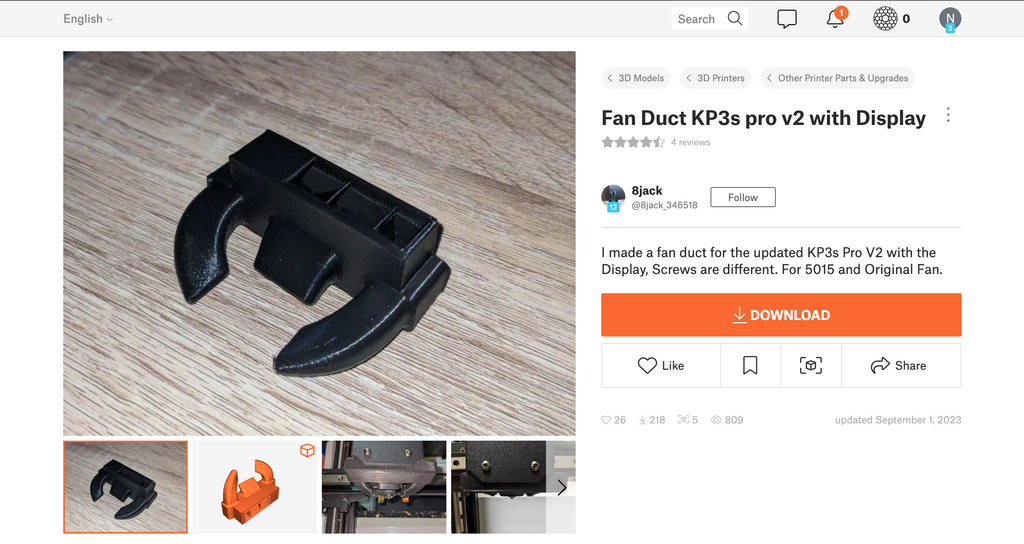
It looks powerful and will give your KP3S Pro V2 a new look. If you are still use the stock fan duct, it is one print you must try.
Fan Duct KP3s pro v2 with Display by 128jack
https://www.printables.com/model/531258
5.kp3s pro v2 fan cover
This print will give your KP3S Pro V2 a brand-new look on extruder. You can print it in any color, any material.
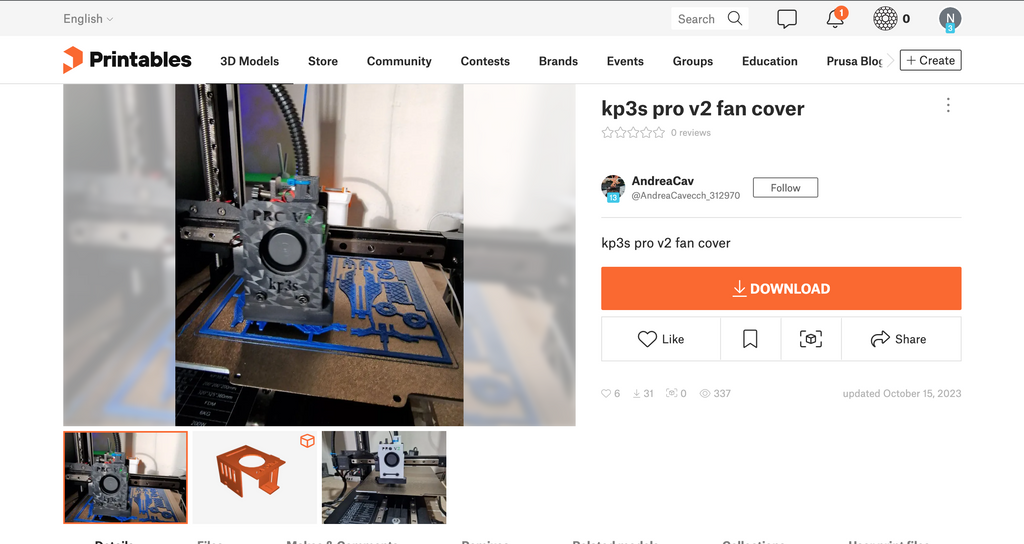
It also fit the first print we recommend and the fan duct above.
kp3s pro v2 fan cover by 13AndreaCav
https://www.printables.com/model/591168
6.TS35 Touch LCD Dual display Case for KP3S Pro V2
This print is perfect for those who are looking for a screen for the KP3S Pro V2, it is even an all-in-one design. By adding a TS35 Touch LCD screen to your printer, you can enjoy the full Klipper Screen feature immediately.The configuration of Klipper Screen was added in the first version.
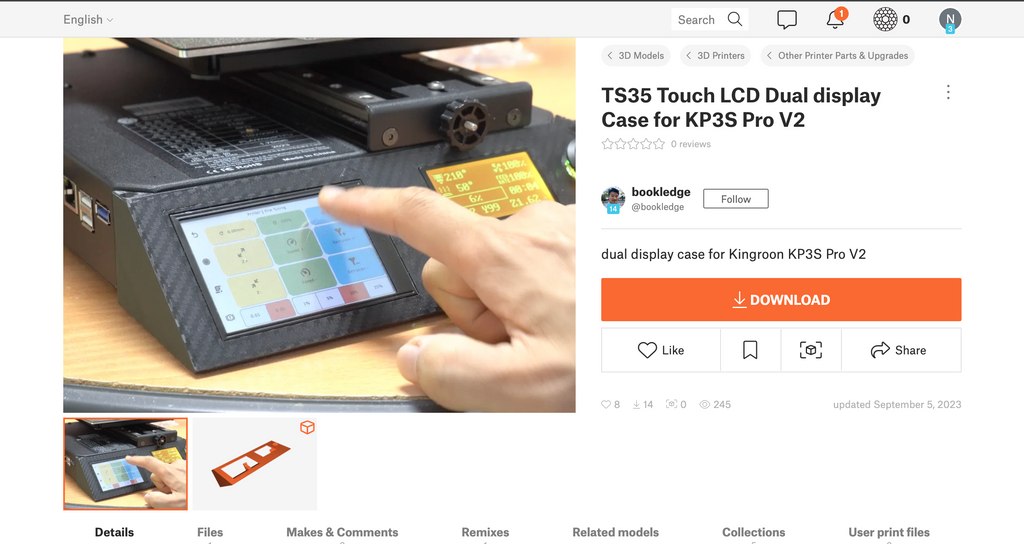
TS35 Touch LCD Dual display Case for KP3S Pro V2 by bookledge
https://www.printables.com/model/573866
All the above prints are suggested to print with PETG. You can get our settings from the below tutorial.
OrcaSlicer Using on KINGROON KP3S Pro V2 and KLP1 3D Printers
https://kingroon.com/blogs/3d-print-101/orcaslicer-using-on-kingroon-kp3s-pro-v2-and-klp1-3d-printer


Here is another must print for the KP3S pro v2.
Kingroon KP3S Pro V2 Extruder Cable Guide by toyrobot
https://www.thingiverse.com/thing:6572073
Best regards Kenneth