In this article, we will show you how to import Cura profile for your KINGROON KP3S Pro V2 or KLP1 3D printers. To make sure everyone can start with Klipper firmware easily, our engineers are dedicated to preparing everything that may help people. The cura profiles we use are specifically optimized for high-speed printing under the Klipper firmware.

Since the profiles hasn’t been submitted to Cura yet, you need to import them manually. You can find them in the USB drive. Move those files to the Cura folders, you can add the printer from the list.

Windows Users
For Windows users, you can open the “readme.txt” file and follow its steps directly. If you don’t know where the folder is, you right click on the Cura icon, then select “Open file location”. Please make sure to use the version newer than 5.3.0.

Here is the location you can find the folder:
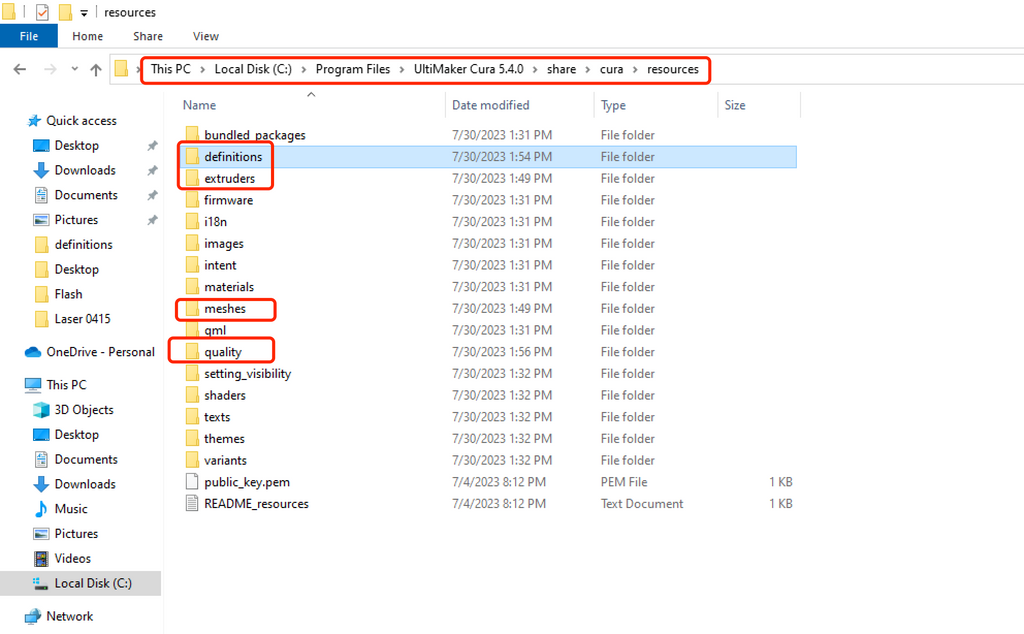
Just put the files in as below.
KP3S Pro V2:
1.Put the "KINGROON_KP3S_PRO_V2" folder in the "share\cura\resources\quality" directory under the Cura 5.0 installation path.
1.Place the "KINGROON_KP3S_PRO_V2.def.json" file in the "share\cura\resources\definitions" directory in the installation path.
3.Put the "KINGROON_KP3S_PRO_V2_extruder_0.def.json" file in the "share\cura\resources\extruders" directory in the installation path.
4.Put the "KINGROON_KP3S_PRO_V2.STL" file in the "share\cura\resources\mesh" directory under the installation path.
5.Close all open Cura software and reopen it, then add KP3S_PRO_V2.
KLP1:
1.Place the "KIINGROON_KLP1" folder in the "share\cura\resources\quality" directory under the cura5.3 installation path.
2.Place the "KIINGROON_KLP1. def. json" file in the "share\cura\resources\definitions" directory in the installation path.
3.Place the "KIINGROON_KLP1_extruder_0. def. json" file in the "share\cura\resources\extruders" directory in the installation path.
4.Place the "KIINGROON_KLP1. stl" file in the "share\cura\resources\meshes" directory of the installation path.
5.Close all open CURA software and add KLP1 after reopening.
Once you finished, you can see the new model from the list.
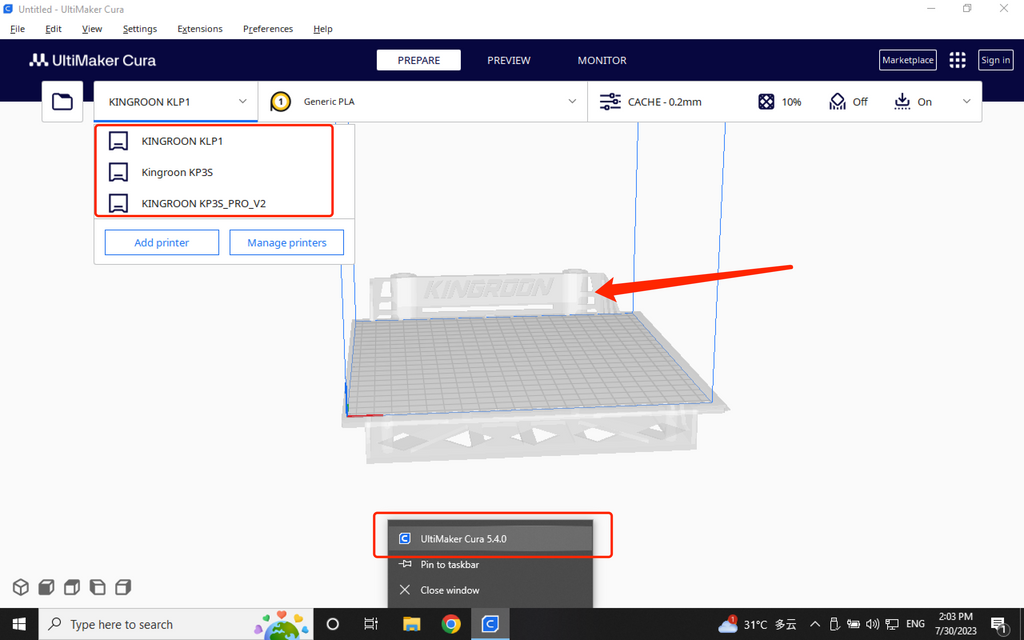
If you are had the "Open GL 2.0" error, please check the following link and update your drivers:
https://www.3dprintgorilla.com/cura-failed-to-probe-opengl/
Mac Users
It is a little bit different for Mac users. Click right on the Cura icon, then select “Show Package Contents”.

Then below photo will show you how to find the correct folders. The Cura in Mac OS does have two same paths that may get people confused.

After that, open the Cura, follow the below selection: Settings>Printer>Add Printer…>Non UltiMaker printer>Add a non-neterworked printer>KINGROON. Then you will see the new models has been added successfully.




Salve,sono riuscito in qualche modo ad aggiungere il profilo in cura ma non riesco a stampare niente! Tutte le stampe falliscono per un motivo o per un altro!! Vi prego se qualcuno è riuscito a creare un profilo che funziona se fosse così gentile da condividerlo con me. Vi ringrazio
mamadyfola@libero.it questa è la mia mail .
salve,il profilo di cura per la stampante kp3s pro v2 non funziona in nessuna versione,in orca slicer e pieno di bug soprattutto la ventola che non parte mai!!!
risolvete al piu presto perche la stampante non si puo usare cosi.Grazie
The Cura 5.4 profile basically works and produces some nice prints, but it has some problems:
- the manufacturer name in the .json file is “KINGROON” but should be “Kingroon”; with the original name in all caps, the printer doesn’t show up
- the .cfg file contains various comments like “#Quality”; these cause parse errors and need to be removed
- the profile name is “CACHE”, it should be something like “default”
- you’re missing profiles for other standard qualities/layer heights
- the infill setting cannot be modified (but infill can be modified via the slider)
- you don’t provide instructions for Linux (it goes into ~/.local/share/cura/5.4)
Your profile does not work on Cura 5.4 as well as loading cura 5.3, the infill is permanantly at 15% and cant be adjusted along with a few other settings.
No funciona el perfil Kp3s Pro V2 en Cura 5.4, revisenlo.