3D printing is an incredible technology that allows individuals to create objects from digital designs. Whether you are a hobbyist, professional or manufacturer, picking the right software can greatly improve the quality and efficiency of your 3D printing projects.
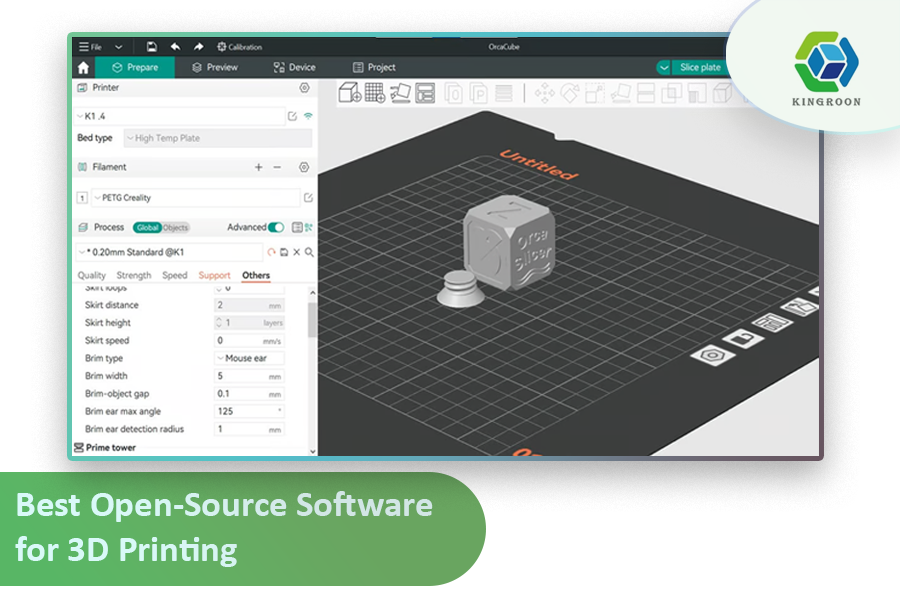
Open-source software is particularly valuable because it is free, customizable and supported by vibrant communities. This article will discuss different open-source software that can be used across the 3D printing workflow like slicing software, firmware, remote monitoring and control tools, AI failure detection as well as 3D modeling programs. Additionally, we’ll touch on some other useful open-source tools that can enhance your experience with 3D printing.
Slicers
Slicers are responsible for converting 3D models into a format that your 3D printer understands – they slice the model into layers and generate G-code which instructs the printer on how to build the object layer by layer.
Cura
Cura is one of the most popular open-source slicers developed by Ultimaker. It is well known for its user-friendly interface and extensive features (over 400) settings. Cura supports a wide variety of 3D printers and provides robust tools for optimizing print settings allowing you control every detail about the printing process.

Figure 1 original image source: ultimaker.com
Key Features
User-Friendly Interface
Cura offers a clean and intuitive interface where all the features and settings appear in one screen, making it easy for users to navigate and set up their 3D prints. It also allows you to search for a specific setting to easily reach what you are looking for.
Customizable Print Settings
Users can adjust various print settings such as layer height, infill density, print speed, etc.. to achieve desired quality based on project requirements.
Custom Supports
Advanced support generation features that allow users to manually add, remove, or modify supports for complex prints.
Dual Extrusion Support
Cura supports dual extrusion printing for 3D printers that comes with dual extruders, allowing for multi-material and multi-color prints on compatible printers.
Third-Party Material Profiles
Supports a variety of third-party materials with pre-configured profiles making it easier to get optimal print settings for these materials.
Print Simulation
Cura provides a print simulation feature that lets you preview the print process layer by layer this will help identify potential issues before printing.
Plugin Ecosystem
Cura supports plugins that can add additional functionality, such as post processing plugin which allows you to add custom scripts for editing the G-code, mesh tools, and more, allowing users to customize the software to their needs and add more settings. You can add these plugins easily from the marketplace which is embedded inside the slicer.
Active Community & Support
Being free and open source means there is large active community of users and developers available for troubleshooting and knowledge sharing around this software.
PrusaSlicer
Another effective open-source slicer is PrusaSlicer, created by Prusa Research. It was derived from open-source slic3r software. Though best used for Prusa printers, it also supports many other models. PrusaSlicer boasts advanced features while still being flexible and user-friendly.

Figure 2 original image source: all3dp.com
Key Features
Advanced Print Settings
PrusaSlicer offers a wide range of adjustable settings for detailed print optimization.
Multi-Material and Multi-Color Printing
The slicer has support for complex printing setups including multi-material and multi-color prints. It supports the MMU3 from Prusa which lets you print with up to different 5 colors.
If you are interested in multicolor 3D printing, we have you covered! You can read our comprehensive article about multi-color 3D printing.
Custom Supports
You can easily paint custom supports right onto your model or use custom meshes as support blockers and enforcers – all saved neatly in the project file for future customization.
Seamless Integration with Prusa Printers
While compatible with many printers, it offers the best optimized performance with Prusa hardware.
Regular Updates
Continuous development and community feedback guarantees that PrusaSlicer will stay current and feature-packed.
OrcaSlicer
OrcaSlicer is an open-source slicer for FDM printers that offers various features to improve your 3D printing experience. Softfever created it as an enhancement of Bambu Studio’s slicer, which originated from PrusaSlicer. The goal of the software was to have better support configurations, more control inputs for users, calibration tools and overall improved user experience.
Some of its main features include:

Figure 3 original image source: obico.io
OrcaSlicer Key Features
Auto Calibrations
Includes built-in calibration menu for temperature towers, pressure advance models, flow rate models, VFA calibration, and maximum flow rate calibration.
If you are interested in testing your 3D printer speed using this feature in OrcaSlicer, and understand the maximum speed that you can safely use, you can follow our comprehensive guide here!
Sandwich Mode
Offers a sandwich (inner-outer-inner) mode, which is an improved version of the External Perimeters First mode.
Precise Wall
Ensures precise wall printing for high-quality prints.
Klipper Support
Compatible with Klipper, providing additional functionality and control options.
Remote Printer Control
Enables monitoring and controlling the printer directly through the same interface of the slicer without need to switch to other browser or software through the included device tap feature.
If you are interested more about this feature, you can read our article on how to connect your 3D printer to OrcaSlicer for remote control through the device tap.
And if you are confused between the previous three software, and want to choose the best among them and what suits you, we have covered that as well! You can read this article for a detailed comparison between them that will help you make a right decision.
SuperSlicer
SuperSlicer is a slicer software for 3D printing that is based on Slic3r, which itself was derived from PrusaSlicer. It can convert 3D models (STL, OBJ, AMF) into G-code instructions for FFF (Fused Filament Fabrication) printers and PNG layers for mSLA (Masked Stereolithography) 3D printers. It should work with any modern printer that uses the RepRap toolchain and firmware such as Marlin, Prusa or Klipper.

Figure 4 original image source: all3dp.com
Key Features
Custom Calibration Tests
Allowing you to generate calibration prints in order to fine-tune printer settings for best performance.
Improved Thin Walls
Anchoring thin walls inside prints to avoid random bits at the ends and embedding them in perimeter loops.
Multi-material Printing
Supports multiple extruders for printing complex objects.
STL Auto-repair
Automatically repairs broken models.
Post-processing Scripts
Supports post-processing scripts for additional customization.
Overhang Enhancements
Adding perimeters as needed and slicing them in opposite directions each layer for better overhangs.
Slic3r
Slic3r is an open-source software tool for converting 3D models into G-code used by 3D printers. It’s been developed by Alessandro Ranellucci and the community.
It supports both FDM/FFF and SLA/DLP printing technologies and brings many advanced features.

Figure 5 original image source: 3dsourced.com
Being open-source has inspired many other slicers to be created within the 3D printing community. Because of Slic3r we have PrusaSlicer, OrcaSlicer & SuperSlicer - all three being forks of the original Slic3r project with added unique features and improvements designed around different user needs and printers capabilities while building on top its solid foundation.
Key Features
Compatibility
Works with a wide range of printers including RepRap, Ultimaker, Makerbot, Lulzbot, MakerGear, Rostock, and DLP printers.
Fast G-code Generation
Slic3r is about 100x faster than Skeinforge and uses multithreading for efficient computation.
Graphical Interface and Command Line
Offers both user-friendly GUI and powerful command line interface.
Dual Extruder Support
Allows printing with multiple extruders for multi-color prints or support material.
Smart Cooling Strategies
Regulates fan and print speed to ensure proper layer cooling.
Firmware
Firmware is the code that runs on your 3D printer’s mainboard. Open-source firmware grants you greater control over your machine allowing optimization and feature additions.
Marlin firmware
Marlin is currently the most popular open-source firmware for3D printers. It supports a wide range of printers and is highly configurable.

Figure 6 original image source: instructables.com
Key Features
Wide Hardware Support
Marlin works with a broad range of 3D printers, including Cartesian, Delta, and CoreXY configurations.
Advanced Motion Control
It features sophisticated motion control algorithms to enhance print quality.
Thermal Protection
Marlin includes robust safety features like thermal runaway protection.
LCD and Touchscreen Interfaces
It's compatible with various screens providing flexibility in how you control your printer.
Community Development
Its large active community ensures continuous development efforts will be made keeping up-to-date with latest trends/technologies related to 3D printing making it one of the most feature-rich firmwares available.
Klipper firmware
Klipper is an alternative approach to firmware designed to run mainly on single-board computers like a Raspberry Pi - offloading the computational work from typical 8-bit microcontrollers found on most 3D printers.

Figure 7 original image source: mainsail.xyz
Key Features
High-Speed Stepper Control
Klipper can achieve faster print speeds & higher accuracy due to its high-speed stepper control.
Pressure Advance
Helps with extrusion by compensating for pressure changes during accelerations/decelerations thus reducing oozing/stringing artifacts.
Resonance Compensation
Compensates for mechanical resonances, reducing ringing.
Easy Configuration
Configuration is done using simple text files making it easy for users even without programming skills to modify settings as desired without going through complex menus or compiling code.
Web Interfaces
Klipper works well with popular web interfaces such as Fluidd/Mainsail allowing remote monitoring and control of your printer.
Remote Monitoring and Control
Remote monitoring and control software allow you to manage your 3D printers from anywhere. These tools provide convenience and the ability to intervene if something goes wrong during a print.
Obico for remote control
Obico (previously known as The Spaghetti Detective) is a platform based on artificial intelligence that allows for remote monitoring and control of 3D printers. It can detect failures and inform you about them in real time.

Figure 8 original image source: obico.io
Key Features
AI Failure Detection
Uses AI to detect common print failures, such as filament spaghetti.
Remote Control
Allows you to pause, resume, or stop prints remotely form any where in the world using any device.
Real-Time Notifications
Sends instant messages whenever it recognizes an issue with your print job while printing is still ongoing.
Web and Mobile Access
Can be accessed through web browsers or mobile apps which makes it more convenient to use.
OctoPrint
It is one of the most popular open-source solutions used for managing 3D printers remotely. OctoPrint runs on Raspberry Pi or similar devices and provides comprehensive web interface where users can control their printer settings and monitor prints.

Figure 9 original image source: octoprint.org
Key Features
Web-Based Interface
Easy-to-use interface that allows users to manage prints and tweak settings according to their needs.
Real-Time Video Streaming
Connect a webcam to watch the live video feed from your printer while it's working on any given project.
Extensive Plugin System
Numerous plugins available for added functionality.
Timelapse Creation
Can create timelapse videos of your prints.
G-code Visualization
Inspecting print paths or identifying potential problems with G-codes become easier thanks to visualization feature included here.
Fluidd and Mainsail
Fluidd and Mainsail are web interfaces specifically designed to work with Klipper firmware. They provide intuitive interfaces for managing and monitoring Klipper-powered printers.
Fluidd Key Features

Figure 10 original image source: reddit.com
User-Friendly Interface
Designed to be simple, with a clean and modern look that makes it easy for anyone to use.
Real-Time Monitoring
Allows you to monitor your printer in real time by showing its current status along with other important parameters such as temperature readings or estimated print time left before completion.
G-code Viewer
Visualize G-code files directly in the interface.
Customization
Gives users the freedom of customizing dashboard according to their own needs so that they can see all relevant information at a glance without having to browse through multiple screens unnecessarily.
Community Support
Has an active community which is continuously contributing towards its further development thereby ensuring better user experience overall.
Mainsail Key Features

Figure 11 original image source: mainsail.xyz
Optimized for Klipper
Specifically designed to leverage the capabilities of Klipper firmware.
Web-Based Interface
Access and control your printer from any web browser.
Detailed Print Information
Provides detailed information about current and past prints.
Easy Setup
Simple installation and configuration process.
Continuous Updates
Regular updates ensure compatibility and new features.
If you have some time, you can have a quick look on our comparison for the past three web tools: Mainsail, Fluidd and Octoprint . it could help you choose the best fit for you.
Duet Web Control
Duet Web Control is web-based interface software designed specifically for Duet 3D printer controllers that operate using RepRapFirmware. It provides advanced features and high-level control over your printer.

Figure 12 original image source: duet3d.com
Key Features
Comprehensive Printer Management
You can manage all aspects of your 3D printer from the web interface.
Real-Time Monitoring
Monitor temperatures, print progress and other parameters in real time.
Customizable Dashboard
Tailor the interface to show the most relevant information.
G-code Editing
Edit G-code files directly within the web interface.
Secure Access
Provides secure remote access to your printer.
AI Failure Detection
AI failure detection tools can help identify and prevent print failures, saving time and materials.
Obico
The Spaghetti Detective, now known as Obico, uses AI to watch over prints and detect failures as they happen.

Figure 13 original image source: all3dp.com
Key Feature
AI Monitoring
Obico stands out because of its print failure detection powered by Artificial Intelligence. The system is able to recognize printing issues or extrusion problems through video feeds analysis. In case of suspected faultiness, Obico may pause or stop the printing process thereby averting wastage on supplies and damage.
Real-Time Alerts
Obico sends immediate alerts on print status updates and potential problems via different platforms such as email, SMS, telegram and push notifications so that users are kept aware about their prints state all the time.
Remote Control
Obico allows users to monitor and control their 3D printers from anywhere, providing real-time access to printer status and live video feeds.
G-Code Management:
Users can upload G-Code files unto Obico for remote print jobs management. This includes starting, pausing or stopping prints directly from within Obicos interface.
Secure Remote Access
Unlike traditional methods such as port forwarding, Obico uses secure tunneling to provide remote access to your 3D printer. This ensures that the connection is encrypted and safe from external threats.
Accessibility
Works on web browsers and mobile apps too.
Nexus AI
This plugin for OctoPrint detects 3D printing failures using artificial intelligence with an aim of providing reliable monitoring thus reducing failed prints.

Figure 14 original image source: octoprint.org
Key Features
Low Hardware Requirements
Can operate on machines without needing the latest high-power CPU or a GPU.
Optimized Performance
Utilizes Intel’s OpenVINO for machine vision model acceleration, boosting performance.
Safety
Safer than using a cloud service, as it runs locally on your machine.
3D Modeling Programs
When it comes to preparing a printable model, the very first step is creating a 3D design. Open-source 3D modeling programs have all the necessary tools required for designing and preparing these models.
Blender
Blender is a powerful and versatile open-source 3D modeling program used by artists, designers, and engineers.

Figure 15 original image source: blender.org
Key Features
Comprehensive Toolset
Has a complete set of tools for sculpting, animation, texturing among others.
Realistic Rendering
Equipped with a strong rendering engine to develop realistic images or animations.
Extensive Plugin Support
Supports many plugins hence extending its capability greatly.
Strong Community
The active community provides tutorials, forums and resources that help users get started fast while keeping them engaged throughout their learning process.
Cross-Platform Compatibility
It can be run on multiple platforms such as Windows, macOS and Linux operating systems without any issue.
FreeCAD
FreeCAD is an open-source parametric 3D CAD modeler ideal for creating engineering and architectural models.

Figure 16 original image source: wiki.freecad.org
Key Features
Parametric Modeling
It allows users to create models that have adjustable parameters so that they can easily modify their designs later on if need be.
Support for Various File Formats
Compatible with formats like STEP, IGES, STL etc., making it easy to import/export various types of files used in engineering applications today without much hassle or conversion errors encountered elsewhere sometimes during this process alone already thus saving time too!
Modular Architecture
Different workbenches for part design, assembly, and simulation.
Integrated FEM Analysis
Tools for finite element analysis to perform structural analysis.
Community Contributions
Continuous development and contributions from the community.
Various Open-Source Tools and Software
The 3D printing workflow can be improved by using some other open-source tools that add mesh processing capabilities, model repair functions, etc..
MeshLab
MeshLab is an effective tool for the processing and editing of 3D meshes which can serve as a means of fixing STL files.

Figure 17 original image source: xuanprada.com
Key Features
Mesh Cleaning and Repair
Tools for cleaning and repairing common mesh issues.
Advanced Remeshing
Algorithms for simplifying complex models while preserving details.
Support for Large Datasets
Handles large datasets and point clouds.
Visualization Tools
Comprehensive tools for inspecting and analyzing models.
Cross-Platform Compatibility
Available on Windows, macOS, and Linux.
OpenSCAD
OpenSCAD is an open-source CAD program that focuses on creating 3D models through programming.

Figure 18 original image source: openscad.org
Key Features
Script-Based Modeling
Use of scripting language allows precise control over designs creation process.
Parametric Design
Easily adjustable parametric designs.
Export Options
Models can be exported into different formats including STLs among others which ensures their compatibility with other programs or systems.
Community and Documentation
Strong community and extensive documentation.
Cross-Platform Compatibility
Available on Windows, macOS, and Linux.
Final thoughts
The world of open-source software for 3D printing is huge and constantly expanding; therefore, offering many opportunities for users who want more from their machines. No matter if you are just starting out with 3D printers at home as hobbyist or professional maker there will always be something new waiting around the corner to help improve your skills in designing, slicing, printing, monitoring or anything else related to creation process itself.
Starting from versatile slicers like Cura and PrusaSlicer to powerful firmware solutions such as Marlin or Klipper, remote control apps like OctoPrint or Mainsail, AI based failure detection systems like Obico or Nexus AI and advanced modeling software packages such as Blender or FreeCAD – everything can be found within open-source community’s resources that will allow any person achieve best possible prints without too much hassle.
Therefore, in order to make your 3D printing experience more enjoyable productive efficient it’s highly recommended giving those open-source tools a try.
 United States (USD $)
United States (USD $)
 Российская (RUB ₽)
Российская (RUB ₽)
 Global (USD $)
Global (USD $)

















