Kingroon KP5M Bed Leveling
Step 1. Click "Leveling" to adjust the distance between the nozzle and heatbed.
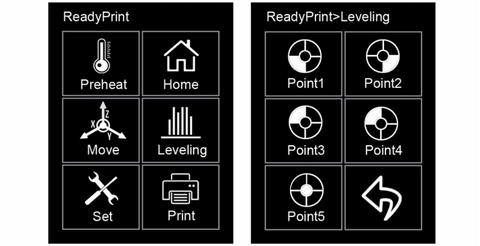
Step 2. Adjust the height of the Z-axis limit switch to set the distance between the nozzle and the platform.
Step 3. Adjust the distance between the nozzle and heatbed by the knobs in the four corners. The right distance is 01.mm -0.2mm, which could be tested with a piece of A4 paper.

Pre-heat & Filament Loading
Preheat the nozzle to 180 degree or above. Hold the extruding clamp by hand insert the filament in the filament feeder until the filament flows out from the nozzle.

Slicer Software Settings
Step 1. We recommend you to use Cura slicer. You could get the software in the TF card in the package or download directly from the website of Cura. Install it according the the steps.
Step 2. Find the corresponding printer brand of "Kingroon". Since Cura han't added Kingroon KP5M series 3D printers in its official recommend profiles. You could select the profile of our Kingroon KP3S, then change the print size to 230*230*230mm.

Start Printing
Click slicer after all your settings are well done. Generate and save G-code file on your TF card. Please don't remove or insert storage card during print.




I’m having problems leveling the centre centre of the bed, I have leveled all four corners without a problem using the thickness of an ordinary A4 sheet of paper but when I try to level the centre the paper is simply too tight (for some reason the nozzle too close to the bed in the centre) could it be that the bed is faulty / warped in the centre? I was successful printing small objects on the side of the bed but unsuccessful printing larger model utilising towards the centre of the print bed, any suggestions on how to rectify this problem? could you please assist. Thanks and kind regards
Me pueden colaborar con el firmware original para la kp5M porfavor
your printer on the web does not match these images, it seems more basic and older. I’m missing something?